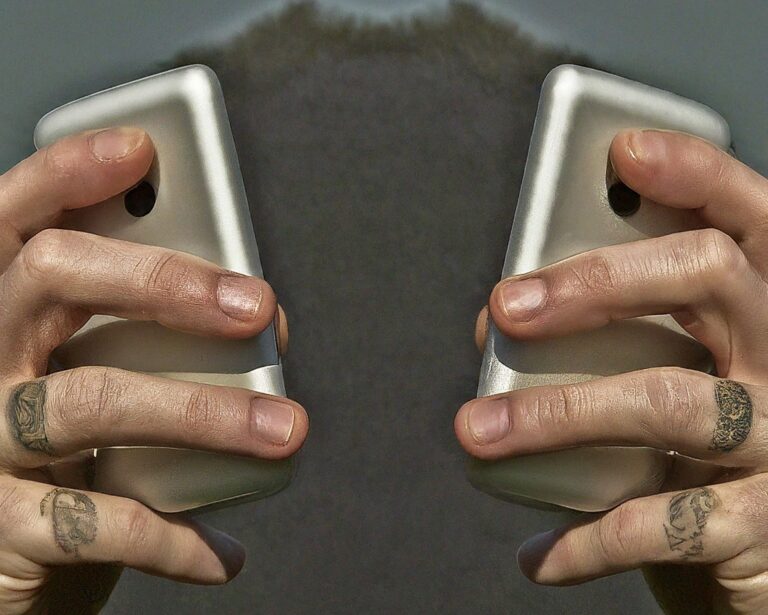Your smartphone is a lifeline. It holds holding personal, professional, and financial data. But with the convenience of mobile technology comes the risk of phone cloning, a malicious act where a hacker duplicates your phone’s unique identifiers to access your data, make calls, or commit fraud. Understanding how to check if your phone is cloned is crucial for safeguarding your privacy and security.
What Is Phone Cloning and How It Happens
Phone cloning is a form of identity theft where an attacker duplicates your mobile phone’s essential data, including the IMEI number (International Mobile Equipment Identity) and SIM card details. By cloning your phone, cybercriminals can make unauthorized calls, send messages, and even intercept sensitive information. This malicious activity can go unnoticed until you start experiencing unusual behavior on your phone or see unexpected charges on your bill.
There are several ways your phone can be cloned:
- SIM Cloning: This involves copying the SIM card to another card, allowing the attacker to use your mobile services.
- IMEI Cloning: The IMEI number, which uniquely identifies your phone, can be duplicated onto another device, making it appear as your phone on the network.
- Software Cloning: This method involves using malicious software to transfer your phone’s data to another device.
Understanding these methods is the first step in protecting yourself from phone cloning. Now, let’s dive into the signs that could indicate your phone has been cloned.
Signs Your Phone Might Be Cloned
Detecting a cloned phone can be challenging, but certain red flags might indicate your phone has been compromised:
- Unexpected Battery Drain: If your phone’s battery is depleting faster than usual, it could be a sign that your phone is transmitting data to another device.
- Unexplained Charges: Keep an eye on your phone bill. Unexpected charges, especially for international calls or premium services, may indicate someone else is using your phone.
- Strange Text Messages: Receiving strange messages, particularly from unknown numbers or with garbled content, can signal that your phone has been cloned.
- Performance Issues: A cloned phone often experiences lagging, freezing, or overheating, as the clone consumes resources.
- Duplicate Contacts or Messages: If you notice duplicate contacts or messages on your phone, it could mean someone else is syncing your data.
These signs are not definitive proof of cloning, but they should prompt further investigation.
How to Check if Your Phone is Cloned: Step-by-Step Guide
If you suspect your phone has been cloned, follow these steps to verify and address the issue:
1. Check Your IMEI Number
The IMEI number is a unique identifier for your mobile device. To check if your phone has been cloned:
- Dial
*#06#on your phone to display your IMEI number. - Compare the IMEI number with the one on your phone’s box or under the battery.
- If the number displayed on your phone doesn’t match the original IMEI, your phone may have been cloned.
2. Monitor Your Phone Bills
Review your phone bill for unusual activity, such as unexpected charges, calls you didn’t make, or data usage spikes. If you spot anything out of the ordinary, contact your service provider immediately.
3. Use a Mobile Security App
Mobile security apps can help detect cloning by monitoring for unusual activity on your phone. Apps like Lookout Security & Antivirus, Avast Mobile Security, or McAfee Mobile Security offer features to alert you if your phone’s security is compromised.
4. Reset Your Phone
If you suspect your phone has been cloned, performing a factory reset can help eliminate malicious software that may be facilitating the cloning. Before resetting, back up your data to avoid losing important information.
5. Contact Your Mobile Service Provider
If you believe your phone has been cloned, your service provider can verify if there have been any duplicate SIM cards or suspicious activity on your account. They can also assist in blocking the cloned device from accessing the network.
6. Update Your Phone’s Software
Regularly updating your phone’s software ensures you have the latest security patches, which can protect against vulnerabilities that hackers might exploit to clone your phone.
How to Prevent Phone Cloning
Prevention is always better than cure. Here are some tips to prevent your phone from being cloned:
1. Avoid Public Wi-Fi
Public Wi-Fi networks are notorious for being insecure. Hackers can easily intercept data transmitted over these networks, including the information needed to clone your phone. If you must use public Wi-Fi, use a VPN (Virtual Private Network) to secure your connection.
2. Use Strong Authentication
Enable two-factor authentication (2FA) wherever possible, especially for apps that contain sensitive information. This adds an extra layer of security, making it harder for hackers to clone your phone.
3. Be Wary of Phishing Scams
Phishing scams often trick users into giving away personal information. Avoid clicking on links in unsolicited emails or messages, and never provide sensitive information unless you are sure of the recipient’s identity.
4. Regularly Monitor Your Phone’s Activity
Keep an eye on your phone’s performance and bills. Regular monitoring can help you spot cloning early, allowing you to take action before significant damage is done.
5. Use Encrypted Communication
Apps that offer end-to-end encryption, like Signal or WhatsApp, ensure that your communications cannot be intercepted or tampered with, providing an additional layer of protection against cloning.
6. Regularly Change Your PIN and Passwords
Changing your phone’s PIN and the passwords to your accounts regularly can reduce the risk of cloning, especially if a hacker has obtained your old credentials.
Legal and Financial Implications of Phone Cloning
Phone cloning is not just a technical issue; it can also have serious legal and financial implications. If your phone is cloned, the perpetrator could use it to commit crimes, make fraudulent transactions, or steal your identity. This could result in:
- Unauthorized Transactions: Your bank accounts or online wallets could be drained by someone using your cloned phone.
- Legal Troubles: You might find yourself falsely implicated in criminal activities conducted using your cloned phone.
- Credit Damage: Fraudulent activities could lead to a damaged credit score, affecting your ability to secure loans or credit in the future.
Given these risks, it’s crucial to act quickly if you suspect your phone has been cloned. Reporting the issue to your service provider and law enforcement can help mitigate the damage.
Immediate Actions to Take If Your Phone Is Cloned:
If you discover that your phone has been cloned, here are the immediate steps you should take:
1. Disconnect from the Network
Turn off your phone or put it in airplane mode to prevent further unauthorized access. This will stop the hacker from using your cloned device to make calls or access your data.
2. Report to Your Service Provider
Contact your mobile service provider to report the cloning. They can disable the cloned SIM card, block the cloned phone from accessing the network, and issue you a new SIM card if necessary.
3. Change Your Passwords
Change the passwords for all your accounts, especially those linked to your phone, such as email, social media, and banking apps. Ensure these new passwords are strong and unique.
4. Monitor Your Accounts
Keep a close eye on your bank accounts, credit card statements, and online transactions for any signs of unauthorized activity. If you notice anything suspicious, report it immediately to your bank or credit card company.
5. File a Police Report
If your phone has been cloned and used for fraudulent activities, file a report with your local law enforcement. This can protect you legally and may help in recovering any losses.
FAQs
How can I tell if my phone is cloned?
Check for unusual behavior like unexpected charges on your bill, strange messages, or performance issues. Use security apps and check your IMEI number for discrepancies.
What should I do if I discover my phone is cloned?
Immediately contact your service provider, change your passwords, and monitor your accounts. Consider performing a factory reset and reporting the issue to the authorities.
Can phone cloning be prevented?
While no method is foolproof, you can reduce the risk by using strong authentication, avoiding public Wi-Fi, and regularly monitoring your phone’s activity.
Is phone cloning illegal?
Yes, phone cloning is illegal and considered a serious form of identity theft. It can lead to severe legal and financial consequences for the victim.
Can a factory reset remove phone cloning?
A factory reset can remove malicious software that might be facilitating phone cloning, but it’s crucial to change all passwords and monitor your accounts afterward.
Can my service provider help if my phone is cloned?
Yes, your service provider can help disable the cloned device, issue a new SIM card, and investigate any suspicious activity on your account.
Bottomline
Phone cloning is a severe threat that can compromise your privacy, finances, and security. Knowing how to check if your phone is cloned and taking preventive measures is essential in today’s digital age. By staying vigilant, using strong security practices, and acting swiftly when you suspect cloning, you can protect your phone and your identity from malicious actors. Remember, your smartphone is more than just a device; it’s a gateway to your digital life—protect it wisely.